Alert: Compatibility Issue with Apple iOS 8.3 and External GPS Receivers

DO NOT UPGRADE YOUR APPLE DEVICE TO iOS 8.3 IF YOU RELY ON AN EXTERNAL GPS RECEIVER.
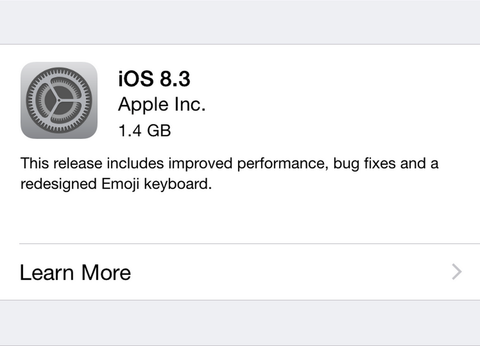
We are investigating reports that iOS 8.3 (released by Apple earlier this week) is not feeding GPS data from most external GPS receivers into 3rd party apps, such as ForeFlight, WingX, JeppFD, Navionics, and others. We have reproduced this issue in our lab and confirmed that this issue is not unique to Bad Elf GPS receivers, but affects other GPS receivers from Garmin and Dual Electronics as well.
Our newer GPS accessories, including the Bad Elf GPS for Lightning (BE-GPS-1008), Bad Elf GPS Pro+ (BE-GPS-2300), and Bad Elf GNSS Surveyor (BE-GPS-3300) do not seem to be negatively impacted.
We are working with Apple to resolve this issue and will provide status updates as we get more information. In the meantime, we recommend you wait to upgrade your Apple devices to iOS 8.3.
Update (Monday 13-April): We've passed all of the necessary information to Apple Support and got confirmation over the weekend that it has been passed to the correct team. We're optimistic it will be fixed in the next iOS 8.3.x release, and will post updates as we receive them.
Update (Thursday 16-April): We're still awaiting any news from Apple. In the meantime, we’re exploring several possible workarounds. We have confirmed that the beta iOS 8.4 released earlier this week has the same GPS issue. Some customers have reported successfully downgrading their iOS back to iOS 8.2, but we can’t recommend that process to our customers — it’s not supported by Apple and requires a complete wipe of your settings/apps/data. If you are a pilot grounded by this issue, please contact us via email to support@bad-elf.com and we’ll see what we can do to help. Rest assured we are doing everything in our power to get this resolved and will send another email when we have any new information.
For future updates on the iOS 8.3 situation, please view the latest information on our supplemental blog post, available here.


Unfortunately, I came across this information after I completed the upgrade on my iPad mini to iOS 8.3. I regularly use Jeppesen FD and ForeFlight with a Bad Elf Pro 2200 external gps.
I did the upgrade just before leaving on a trip (which I won’t do again!) and didn’t discover the problem until I was in the plane. The gps info wasn’t carring over from the gps to my iPad even though the Bluetooth connection was established between the two devices. I had no luck using either one of the aviation apps listed.
Hope the team at Bad Elf is able to get this resolved with Apple quickly. I really missed not be able to use the Bad Elf Pro on my flights!
Thanks in advance for your help and please keep us updated!
I am the chief pilot of a corporate flight department and I depend on the Bad Elf Pro for position information that ForeFlight requires. I got this alert after I updated my iPad so the horse is already out of the barn. I hope the repair is expeditious.
Pat
Too late for my Dual 150. Location services are working with the Sirius SXAR1 XM weather receiver.
Too late for my Dual 150. Location services are working with the Sirius SXAR1 XM weather receiver.
Hi all, thanks for leaving your questions/comments. Responses below:
As of this time there is no workaround or fix we can do in firmware. We have provided all of the necessary information and logs to Apple. It does appear to be a bug in iOS 8.3, although we are prepared to do anything and everything we can in firmware to fix or work around the issue.
The issue affects GPS receivers using Apple’s older accessory protocol (generally designed before 2014). On the Apple side, this means all 30-pin devices, and any newer Lightning iOS devices talking to older GPS accessories.
The 8.3 symptoms are that GPS data will flow into the Bad Elf GPS utility app, but not into 3rd party apps. If you’ve upgraded to iOS 8.3 and things are still working, then you’re either seeing an exception case or using an accessory that is not affected.
RICHARD — yes, it sounds like you are seeing the internal GPS in WingX. CoreLocation is a black box and the only specified behavior re: power savings is that iOS will be intelligent about choosing the best GPS source and saving power when possible. If you have the 2200, this issue is keeping GPS data from flowing from the hardware in WingX until Apple releases a fix.
Rest assured we are doing everything we can to get this resolved ASAP. I’m hopeful it will be fixed and released as part of the next iOS point release, which could be as soon as next week (if past release schedules hold).
I expect to have more updates and information to share by Monday.
Any other specific questions, please feel free to reach out to us via support@bad-elf.com.
Best regards,
Brett