Alert: Compatibility Issue with Apple iOS 8.3 and External GPS Receivers

DO NOT UPGRADE YOUR APPLE DEVICE TO iOS 8.3 IF YOU RELY ON AN EXTERNAL GPS RECEIVER.
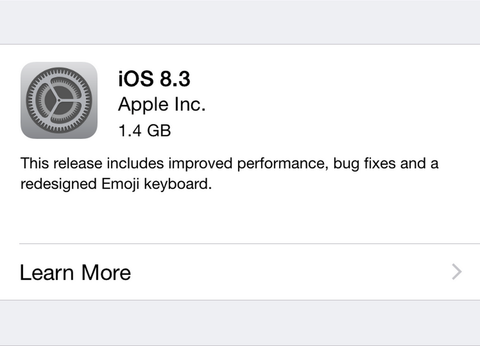
We are investigating reports that iOS 8.3 (released by Apple earlier this week) is not feeding GPS data from most external GPS receivers into 3rd party apps, such as ForeFlight, WingX, JeppFD, Navionics, and others. We have reproduced this issue in our lab and confirmed that this issue is not unique to Bad Elf GPS receivers, but affects other GPS receivers from Garmin and Dual Electronics as well.
Our newer GPS accessories, including the Bad Elf GPS for Lightning (BE-GPS-1008), Bad Elf GPS Pro+ (BE-GPS-2300), and Bad Elf GNSS Surveyor (BE-GPS-3300) do not seem to be negatively impacted.
We are working with Apple to resolve this issue and will provide status updates as we get more information. In the meantime, we recommend you wait to upgrade your Apple devices to iOS 8.3.
Update (Monday 13-April): We've passed all of the necessary information to Apple Support and got confirmation over the weekend that it has been passed to the correct team. We're optimistic it will be fixed in the next iOS 8.3.x release, and will post updates as we receive them.
Update (Thursday 16-April): We're still awaiting any news from Apple. In the meantime, we’re exploring several possible workarounds. We have confirmed that the beta iOS 8.4 released earlier this week has the same GPS issue. Some customers have reported successfully downgrading their iOS back to iOS 8.2, but we can’t recommend that process to our customers — it’s not supported by Apple and requires a complete wipe of your settings/apps/data. If you are a pilot grounded by this issue, please contact us via email to support@bad-elf.com and we’ll see what we can do to help. Rest assured we are doing everything in our power to get this resolved and will send another email when we have any new information.
For future updates on the iOS 8.3 situation, please view the latest information on our supplemental blog post, available here.


Now THIS is the reason why iOS isn’t “ready for prime-time” in aviation. Just when I’m beginning to think maybe … just maybe … Apple and other non-dedicated aviation peripheral manufacturers may have legitimate low-cost solutions to the “TSO jungle”, this happens.
Clearly, Apple isn’t affording developers access to beta software versions early enough (or, at all) to prevent such disasters. Whatever the case, I’m now thinking this whole “ForeFlight/Bad Elf-as-Garmin (Aera)-replacement” may not be such a hot idea after all.
… I mean, what other little bugs are crawling around in there … I’m more than a little disappointed.
Hi Guys,
Foreflight user here, I too was a day too late to reading all this stuff before upgrading to 8.3 on my iPad. I recently read that a “reset all settings” on the iPad (globally) will resolve some bluetooth settings. Wondering if you have tested this, and if not, if you would mind doing so and posting any results here? I’d try it but don’t have a separate test device and would prefer to not lose all my settings.
Thanks,
Matt
Email notice was too late for me. Using Bad Elf 30 pin with Lightening adapter on iPad3 and Rand McNally Software which is now non-functional. Hope for a fast fix since starting our Summer RV trip in a couple weeks.
I bought a XGPS150A Universal GPS Reciever
To learn after that my older IPad all ready has a built in GPS????
I spent $100.00 dollars.
What do I do now?
The person at the Apple Store said I needed the GPS/??????
Max
All ready done. HELP