General Aviation Business Aviation MyTBMNEW! Specs FAQs


-Discontinued-
Bad Elf Wombat
Update avionics databases
using only your iPad or
iPhone,
without leaving the cockpit.
No avionics to upgrade or install.
Piston pilot? Learn more →
Proven ROI for Charter Fleet Operators
The Bad Elf Wombat solution brings the convenience of wireless flight database updates to every turbine pilot, even those flying with older avionics. Now you can perform database updates using only your iPad or iPhone, in the cockpit, anywhere in the world. Ditch the laptop and stop hunting for Wi-Fi at the FBO or hotel. No avionics to upgrade, and Wombat works with your existing OEM chart and data subscriptions.
Wombat App for iOS
The Wombat app allows you to download OEM database updates to your iPhone or iPad, over cellular or Wi-Fi. When you're ready to program your USB or SD cards, you'll connect via Wi-Fi to your Wombat accessory.
Bad Elf Wombat Accessory
The Wombat accessory gives apps access to USB and SD media, since there's no way to plug these directly into an iOS device. The Wombat hardware can handle the variety of media supported by avionics today.
Simple to Use
The Wombat app is designed for simplicity and ease-of-use, and uses a checklist flow for most operations. And like all Bad Elf products, the Wombat accessory hardware “just works”.
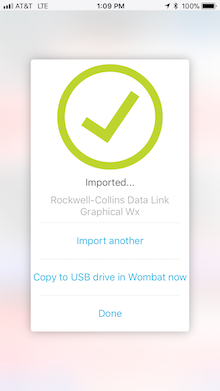
Step 1: Download
Using the Wombat app, log into your Honeywell or Rockwell Collins account and download updates to your iPhone or iPad over cellular or Wi-Fi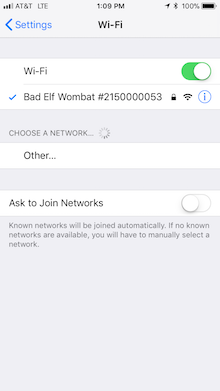
Step 2: Connect
Connect your iPhone or iPad to the Wombat’s Wi-Fi network.Insert your USB drive or SD card into the Wombat.
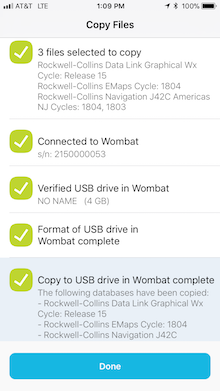
Step 3: Transfer
Use the Wombat app to transfer pending updates to the card.Remove the card, insert into your avionics, and fly!
Now Available: Jeppesen's JDM Mobile
Support for Business Aviation Aircraft
Jeppesen and Bad Elf have teamed up to bring wireless flight database updates to both GA and BA pilots. The most recent version of JDM Mobile adds support for avionics from Rockwell Collins, Garmin, Dassault, and Innovative Solutions & Support (IS&S).

Jeppesen JDM Mobile for iOS
You'll use the JDM Mobile app to download and transfer any databases that you get from Jeppesen today.
Works with Common Media Types
The Bad Elf Wombat solution supports the most common media types used by legacy and newer avionics...

USB
Used by avionics from Honeywell, Rockwell Collins, Universal Avionics, and othersSD Card
Used by avionics from Garmin
Works with Your Avionics
The Bad Elf Wombat solution is compatible with the most common avionics found in turbine aircraft today. You can view the full compatibility list on the Specs page.




Support for more avionics will be added over the coming months.
You can also check out the General Aviation page or contact us to
inquire about specific avionics.
But That's Not All...
We knew we had to earn a place in your flight bag or cockpit, and give you a reason to keep the Bad Elf Wombat charged. That’s why we designed Wombat to support an additional feature:
Backup Power for your iPad and iPhone
The Wombat functions as a backup power source with two USB ports for your iPad and iPhone.
It can fast-charge most iOS devices from empty to 100% in just a few hours.
Wombat Piston Editionfor piston and turboprop aircraft (Learn more →) |
Wombat Turbine Editionfor turbine aircraft |
Supported AvionicsGarmin Avidyne Aspen Avionics Advanced Flight Systems |
Supported AvionicsHoneywell* Rockwell Collins* Garmin Universal Avionics* plus all avionics supported by Piston Edition * requires USB or ZIP dataloader; Ethernet not supported |
