Alert: Compatibility Issue with Apple iOS 8.3 and External GPS Receivers

DO NOT UPGRADE YOUR APPLE DEVICE TO iOS 8.3 IF YOU RELY ON AN EXTERNAL GPS RECEIVER.
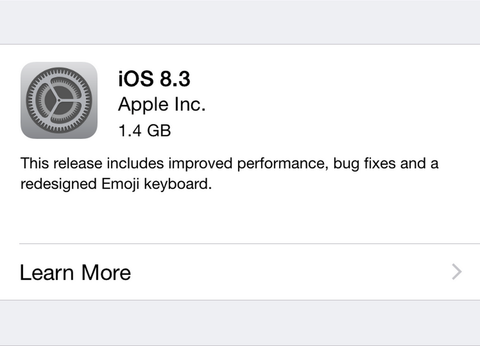
We are investigating reports that iOS 8.3 (released by Apple earlier this week) is not feeding GPS data from most external GPS receivers into 3rd party apps, such as ForeFlight, WingX, JeppFD, Navionics, and others. We have reproduced this issue in our lab and confirmed that this issue is not unique to Bad Elf GPS receivers, but affects other GPS receivers from Garmin and Dual Electronics as well.
Our newer GPS accessories, including the Bad Elf GPS for Lightning (BE-GPS-1008), Bad Elf GPS Pro+ (BE-GPS-2300), and Bad Elf GNSS Surveyor (BE-GPS-3300) do not seem to be negatively impacted.
We are working with Apple to resolve this issue and will provide status updates as we get more information. In the meantime, we recommend you wait to upgrade your Apple devices to iOS 8.3.
Update (Monday 13-April): We've passed all of the necessary information to Apple Support and got confirmation over the weekend that it has been passed to the correct team. We're optimistic it will be fixed in the next iOS 8.3.x release, and will post updates as we receive them.
Update (Thursday 16-April): We're still awaiting any news from Apple. In the meantime, we’re exploring several possible workarounds. We have confirmed that the beta iOS 8.4 released earlier this week has the same GPS issue. Some customers have reported successfully downgrading their iOS back to iOS 8.2, but we can’t recommend that process to our customers — it’s not supported by Apple and requires a complete wipe of your settings/apps/data. If you are a pilot grounded by this issue, please contact us via email to support@bad-elf.com and we’ll see what we can do to help. Rest assured we are doing everything in our power to get this resolved and will send another email when we have any new information.
For future updates on the iOS 8.3 situation, please view the latest information on our supplemental blog post, available here.


Good article about gps tracking system for apple ios.
Just installed iOS 8.4…Waze and my Dual XGPS 150 work fine!
I just upgraded to the IOS 8.4 version and it works fine. I think the info on this thread may be outdated.
The iOS 9.0 public beta I installed this week resolves the bluetooth bug and external GPS devices. My Dual XGPS 150 is working with Waze again! :D
We have new 8.4 iOs installed on iPad. But problem still there. When are you going to rectify it?