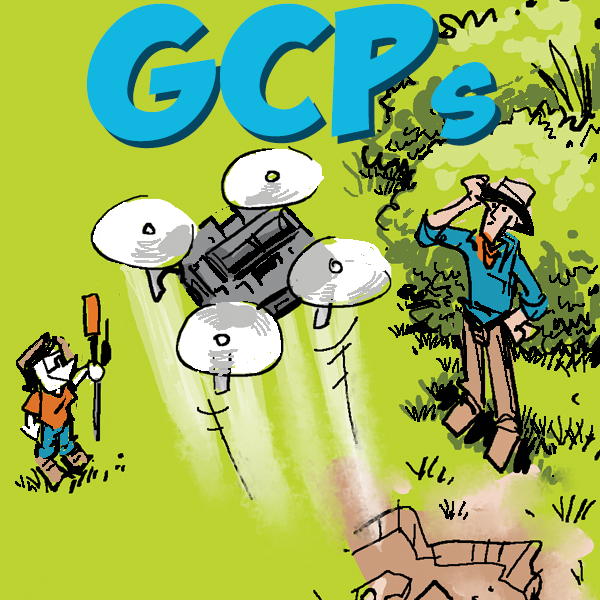
Hitting the Target: Setting Ground Control with Bad Elf Flex

Words: 427 | Reading Time: 5 Minutes
Leveraging the Bad Elf Flex GNSS for drone data collection requires precision. Ground control targets (GCTs/GCPs) play a crucial role in achieving high-accuracy results. They serve as reference points on the ground, enabling the alignment and calibration of aerial data with real-world coordinates. This guide provides step-by-step instructions for setting GCTs using the Bad Elf Flex GNSS, ensuring your drone data collection meets the highest standards of accuracy.
Why Ground Control is Important
- Enhances Accuracy: GCTs correct and validate the position of aerial imagery.
- Ensures Consistency: Guarantees that data from different flights aligns within the same coordinate system.
- Improves Reliability: Increases confidence in the data’s precision, especially for mapping, construction, and agricultural projects.

Preparing for Setup
Before heading to the field, ensure you have:
- Bad Elf Flex GNSS receiver
- Survey-grade poles for mounting receivers
- High-visibility ground control markers
- Mobile device with Bad Elf Flex app installed
Setting Up Ground Control Targets
1. Plan Your GCT Layout
- Identify Locations: Choose flat, unobstructed areas easily visible from the air.
- Spacing: Ensure markers are spread evenly across the survey area.
2. Place Your Ground Control Markers
- Visibility: Position markers where they can be clearly seen by the drone.
- Secure Placement: Fix markers firmly to prevent movement.
3. Position the Bad Elf Flex GNSS
- Set Up Base Station: Place the Bad Elf Flex GNSS on a survey pole at one of your GCT locations. Ensure it has a clear view of the sky.
- Connect to Mobile Device: Use the Bad Elf Flex app to link the GNSS receiver with your smartphone or tablet.
4. Collect GCT Data
- Record Coordinates: For each GCT, record precise coordinates using the Bad Elf Flex GNSS.
- Accuracy Check: Ensure each GCT’s location data meets your project’s accuracy requirements.
5. Synchronize Data
- Transfer GCT Coordinates: Use the Bad Elf app to sync GCT data to your mobile device.
- Prepare for Flight: Ensure all GCTs are recorded before launching your drone survey.
6. After the flight
- Data Processing: Input GCT coordinates into your drone mapping software.
- Correction: Use GCT data to adjust and calibrate the aerial survey data.

Conclusion
Setting ground control targets with the Bad Elf Flex GNSS is a straightforward process that significantly boosts the accuracy of drone data collection. By following these steps, you ensure your aerial survey data is precise, reliable, and ready for in-depth analysis. Whether for mapping, construction, or agricultural planning, the combination of drone technology and ground control points established with Bad Elf Flex GNSS is an unbeatable duo for high-accuracy results. For more information please email GET@bad-elf.com.

Dr. Smilovsky is the Geospatial Solutions Director for Bad Elf, a GNSS technologies company. Dr S is a faculty member at Arizona State University teaching various GIS and design classes. He is a certified Geographic Information Systems Professional, a certified Arborist, and a Part 107 certified UAV pilot. As a geospatial evangelist, custom geospatial solutions provider, and geographic researcher Dr. S is widely versed in all things geodetic. He is a proud Geoholic!



