Alert: Compatibility Issue with Apple iOS 8.3 and External GPS Receivers

DO NOT UPGRADE YOUR APPLE DEVICE TO iOS 8.3 IF YOU RELY ON AN EXTERNAL GPS RECEIVER.
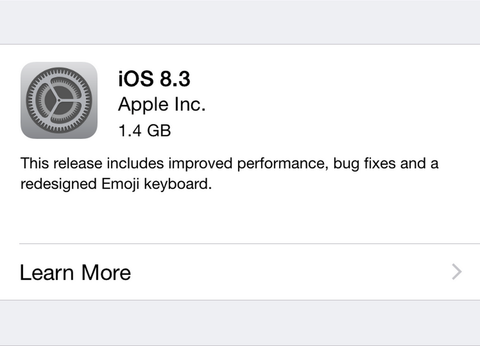
We are investigating reports that iOS 8.3 (released by Apple earlier this week) is not feeding GPS data from most external GPS receivers into 3rd party apps, such as ForeFlight, WingX, JeppFD, Navionics, and others. We have reproduced this issue in our lab and confirmed that this issue is not unique to Bad Elf GPS receivers, but affects other GPS receivers from Garmin and Dual Electronics as well.
Our newer GPS accessories, including the Bad Elf GPS for Lightning (BE-GPS-1008), Bad Elf GPS Pro+ (BE-GPS-2300), and Bad Elf GNSS Surveyor (BE-GPS-3300) do not seem to be negatively impacted.
We are working with Apple to resolve this issue and will provide status updates as we get more information. In the meantime, we recommend you wait to upgrade your Apple devices to iOS 8.3.
Update (Monday 13-April): We've passed all of the necessary information to Apple Support and got confirmation over the weekend that it has been passed to the correct team. We're optimistic it will be fixed in the next iOS 8.3.x release, and will post updates as we receive them.
Update (Thursday 16-April): We're still awaiting any news from Apple. In the meantime, we’re exploring several possible workarounds. We have confirmed that the beta iOS 8.4 released earlier this week has the same GPS issue. Some customers have reported successfully downgrading their iOS back to iOS 8.2, but we can’t recommend that process to our customers — it’s not supported by Apple and requires a complete wipe of your settings/apps/data. If you are a pilot grounded by this issue, please contact us via email to support@bad-elf.com and we’ll see what we can do to help. Rest assured we are doing everything in our power to get this resolved and will send another email when we have any new information.
For future updates on the iOS 8.3 situation, please view the latest information on our supplemental blog post, available here.


Found out as I was sitting in my plane no GPS iPad Mini2 Dual X150
No fun. Rebooted about 100 times. Nothing.
Thank you. I have a XGPS150 that is not active in iOS8.3.
If the problem with GPS data from Bad Elf being sent to Foreflight within the iPad won’t be fixed by IOS 8.4, will Apple fix this problem and if so how do you anticipate it being done? I’m also curious along with the poster below how/why this wasn’t picked up during Beta testing of 8.3 by Bad Elf and or Foreflight.
Thanks.
Frank Shaw
I recently focused on getting better at using Foreflight and really liked the Bad Elf Pro over the plug in version. I can’t fault Bad Elf as they got the warnings out pretty quick and only a few hours after I upgraded. This is an excellent example as why it is best to wait to upgrade and it would be nice to get a notification from Bad Elf when IOS Upgrades are SAFE.
Again, I can’t fault Bad Elf for my own lack of knowledge but it would be nice to know these things can happen quite easily. At work we would call this a “learning experience”…. I certainly learned something… the hard way.
Help to all – here is a sight with detailed information on how to go back to 8.2
It will erase all of your data on your devicehttp://jaxov.com/2015/04/downgrade-from-ios-8-3-to-ios-8-2/
Go to this site to download the correct 8.2 file
http://jaxov.com/2015/03/download-ios-8-2-ipsw-for-iphone-ipad/
Please note some models have more then 1 option to download so read carefully which is correct for your device.