Alert: Compatibility Issue with Apple iOS 8.3 and External GPS Receivers

DO NOT UPGRADE YOUR APPLE DEVICE TO iOS 8.3 IF YOU RELY ON AN EXTERNAL GPS RECEIVER.
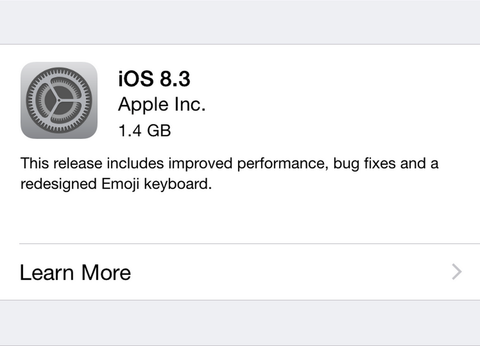
We are investigating reports that iOS 8.3 (released by Apple earlier this week) is not feeding GPS data from most external GPS receivers into 3rd party apps, such as ForeFlight, WingX, JeppFD, Navionics, and others. We have reproduced this issue in our lab and confirmed that this issue is not unique to Bad Elf GPS receivers, but affects other GPS receivers from Garmin and Dual Electronics as well.
Our newer GPS accessories, including the Bad Elf GPS for Lightning (BE-GPS-1008), Bad Elf GPS Pro+ (BE-GPS-2300), and Bad Elf GNSS Surveyor (BE-GPS-3300) do not seem to be negatively impacted.
We are working with Apple to resolve this issue and will provide status updates as we get more information. In the meantime, we recommend you wait to upgrade your Apple devices to iOS 8.3.
Update (Monday 13-April): We've passed all of the necessary information to Apple Support and got confirmation over the weekend that it has been passed to the correct team. We're optimistic it will be fixed in the next iOS 8.3.x release, and will post updates as we receive them.
Update (Thursday 16-April): We're still awaiting any news from Apple. In the meantime, we’re exploring several possible workarounds. We have confirmed that the beta iOS 8.4 released earlier this week has the same GPS issue. Some customers have reported successfully downgrading their iOS back to iOS 8.2, but we can’t recommend that process to our customers — it’s not supported by Apple and requires a complete wipe of your settings/apps/data. If you are a pilot grounded by this issue, please contact us via email to support@bad-elf.com and we’ll see what we can do to help. Rest assured we are doing everything in our power to get this resolved and will send another email when we have any new information.
For future updates on the iOS 8.3 situation, please view the latest information on our supplemental blog post, available here.


Like most people I mindlessly upgraded to 8.3 when it came out. Thankfully I was able to downgrade to 8.2, but it was not without its own glitches in the downgrade process.
I also thought about buying a new GPS, but my Bad Elf Pro is not that old, and what’s to keep this from happening again with the next GPS I buy?
I noticed one poster mentioned “I applaud Bad Elf for offering the Pro+ at the greatly discounted rate…” but I haven’t seen any discounted offering anywhere. Were they mistaken, or am I missing it somewhere?
All – the answer is to revert back to iOS 8.2. I went to both sites recommended and found the Javox site was the best – Thanks Keith! http://jaxov.com/2015/04/downgrade-from-ios-8-3-to-ios-8-2/. Their instructions are easy to follow. Make sure you download the correct version -check your model number on the back of your iPad and then use https://support.apple.com/en-us/HT201471 to verify your model. I just finished and checked mine and my Bad Elf GPS Pro is again providing location information on both the JeppFD and FlightPlanGo Apps on my iPad mini.
Lesson learned! Hope Apple manages to extract their cranium from their rectum sometime soon.
OK…… I spent some time learning to be a computer wizard. Yuck !! Looks like I got my IPAD back to IOS8.2 We’ll see. I had some issues and am currently reloading my selections for Foreflight. On a side note, I had room for many more songs. Yay !! Rock and Roll.
PROBLEM and I NEED HELP….. that dirty low down IOS8.3 is doing its best to get at my IPAD. I am afraid that one wrong finger swipe and I’ll be shut down again. Is there a way I can stop this from upgrading other than just being very very very careful ?? Looks to me like 8.3 is already on my IPAD and just needs an update command to WRECK my set up. Help would be appreciated.
Hallo,
I’ve downgraded the 8.3 back to 8.2. It is no option! Still have gps failure. Back to basics for flying. Calculation & charts!
so much for that Monday update