ALERT: Issue prevents Bluetooth connectivity with more than two iOS 10 devices [RESOLVED]

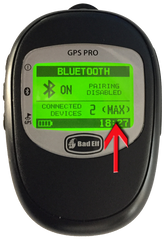
Update (19-DEC-2016): This issue has been fixed in iOS 10.2. If you still have trouble connecting more than two iOS devices to a single Bad Elf GPS unit after updating to 10.2, please contact our support team.
Summary: If you need to connect more than two iOS devices simultaneously to your Bad Elf GPS receiver, avoid upgrading to iOS 10 if you have not already done so.
After several customer reports we've verified that there is an issue preventing more than two devices running iOS 10 from connecting simultaneously to a single Bad Elf GPS receiver. This affects all of our Bluetooth GPS receivers, as well as those from other manufacturers.
Some additional notes:
- The Bluetooth status screen on our LCD will show "(MAX)" when this situation is encountered.
- Devices running iOS 7, iOS 8, and iOS 9 are not affected.
- Devices running Windows or Android are not affected.
We've submitted a bug report to Apple and are working with them to isolate the issue. We will update this blog post as we get more information.


I just tried it, first impressions is that it looks like it is fixed in iOS 10.2.
iOS 10.2 was just released. I assume the issues were fixed now?
Has this been resolved with the release of iOS 10.1. The change log said it contained some Bluetooth fixes, but was not more specific.