iPad in Aviation
Pilots are always looking for innovations that bring increased situational awareness to the cockpit without compromising safety or breaking the bank. Features like GPS navigation, digital maps, IFR approach plates, and satellite weather are now standard in most avionics suites, which is great if you're flying a new aircraft. For the rest of us, we look to Electronic Flight Bags (EFBs) or even our cell phones to give us this information.
When the iPad was announced, many pilots wondered if it would be the ultimate aviation tool, a consumer device with amazing pricing that would kill off dedicated aviation EFBs. The reality is that the iPad isn't perfect - it can overheat when left in the sun, it has no physical controls, no satellite weather, lots of glare, and the internal GPS on the 3G+WiFi can't compete with a dedicated GPS receiver. Having said that, it's an extremely functional platform, the price is right, and I won't fly without it!
Others have done in-depth comparisons of leading iPad aviation apps, so I'll just discuss my current favorite: ForeFlight Mobile HD. As a VFR-only pilot, having electronic copies of the sectionals, terminal diagrams, and frequencies all just a touch away is very handy. I still carry paper copies of everything, but I haven't had to pull them out yet. With a Wi-Fi connection on the ground, I can quickly pull up METARs, weather, NOTAMs, and file a flight plan.
[caption id="attachment_865" align="aligncenter" width="300" caption="ForeFlight - Airport view"] [/caption]
[/caption]
In the air, I plug the Bad Elf GPS into my iPad Wi-Fi and I get moving (cached) maps, my current position/heading, along with groundspeed, altitude, and track. Simply awesome! And by the time I start working on my IFR ticket, I'm sure ForeFlight will have geo-referenced approach plates. Sure, none of this is certified for primary use in the cockpit -- but it's nice to know the iPad will be there waiting if (or when) the panel goes dark.
[caption id="attachment_866" align="aligncenter" width="300" caption="ForeFlight - Moving Sectional Maps"] [/caption]
[/caption]
Here are some photos from a recent flight from Phoenix to Tucson...
[caption id="attachment_854" align="aligncenter" width="300" caption="My flying club\'s C-182"] [/caption]
[/caption]
[caption id="attachment_857" align="aligncenter" width="300" caption="ForeFlight on the iPad and battery-life testing with MotionX GPS on the iPod touch and iPhones"] [/caption]
[/caption]
[caption id="attachment_856" align="aligncenter" width="300" caption="ForeFlight in action"]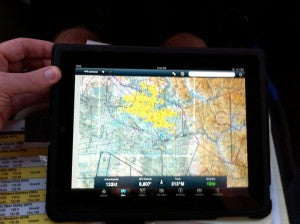 [/caption]
[/caption]
[caption id="attachment_858" align="aligncenter" width="300" caption="Flying over Phoenix Sky Harbor (PHX)"] [/caption]
[/caption]
[caption id="attachment_855" align="aligncenter" width="284" caption="My DVT-TUS flight log, courtesy of MotionX GPS"]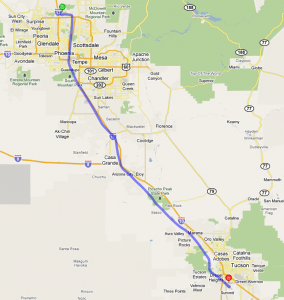 [/caption]
[/caption]

Hi, I guess my question is can i get in flight weather on the moving map on my ipad, and what other equipment do i need, If any.
What booth at sun & fun ?
I’ll be going down there, I would really like to see the unit,I don’t know anyone who has one or knows anything about it ?
Thanks,Darryl
I just ordered one. Can’t wait to try it out. I love ForeFlight, but was limited to using it on my iPhone when gps was needed. I’ve been trying to find an iPad gps that didn’t require Jailbreaking for some time.
More info:
Bad Elf has offered to replace the GPS, they said the charging issue was not normal. I’m looking forward to receiving the replacement unit.
I posted this on the aopa and skcharts web sites:
I’ll give a quick pirep, the gps works well during ground testing. It locks on fast, and remembers the sat atlas for several days according to the documentation due to an (must be very tiny) integrated battery.
It just works to add gps to the iPad, plug it in, it finds it’s position quickly.
It does have a few warts. I have struggled to have it recharge with the gps on, using the iPad wall charger. It looks like you have to unplug the unit, plug in the charge USB, then plug into the iPad so it will charge. (sometimes it still won’t charge, you have to unplug the gps unit and replug a few times.) I hope it is something that is a software fix.
The bad elf gps app has never found the sat almanac to predownload using the bad elf gps companion app…. It’s not an issue because it saves the one it gets directly from the satellites, and is very fast for an initial position lock anyway.
[…] This post was mentioned on Twitter by Marisa Hambleton, Bad Elf, LLC. Bad Elf, LLC said: iPad in Aviation http://dlvr.it/8F4CT […]